User information
- Contact information
- Payment
- Lights
- Jacuzzi
- Audio
- Smart TV
- Tantric Divan
- Coffee
- Bedding
- Heating
- Wifi
- Photo Art
- Check-out procedure
1. Contact information
The Suite Amsterdam: +31(0)625019689
Property owner: +31(0)654310220
Emergency 24/7: +31(0)625019689
www.thesuite.amsterdam
Mail: info@thesuite.amsterdam
Please do not hesitate to reach us in case of emergency, malfunctions or other inquiries

2. Payment
For your privacy, the check-in at The Suite Amsterdam is completely contactless without a receptionist or host. Payment is also completely automatic. You are requested to pay your cash deposit in the payment terminal immediately after arrival. Please insert the notes one by one through the slot. Your payment is registered immediately. You can deposit any coins in the coin safe on the bar.

3. Lighting
The lighting is dimmable in every room. In the kitchen, the dimming function works as follows. Press the top of the light button once to turn on the lights. The lighting switches on at the last selected setting. Press the top of the button a second time so that the lighting dims, press the top of the button again when you have reached the desired strength.
The other buttons in The Suite are rotary knobs that you can press to switch the lighting on or off, and turn to dim.
The receiver of the remote control of the light under the bed in the playroom is placed in the corner next to the curtain. Please point the remote control at this corner under the bed.
The light switch in the mirror room is next to the wooden mirror, on the left side next to the swing.
The light switch in the bathroom is on the opposite of the small mirror of the sink (on your right hand after entering)
4. Jacuzzi
The operation of the jacuzzi consists of an on/off button on the side of the bath. Make sure the bath is at least 75% full before turning on the jets. This prevents water damage.

5. Audio
The speakers are always on. Plug the audio cable into a telephone, iPad or laptop.
The cable in the lounge is between the television and the stage.
In the Games Room there is a Bluetooth connection called BTSpeaker.
The cable in the mirror room is in the far right corner.
NB!!! The audio cable has a 3.5 mm jack connection that fits most laptops and I-pads.
An adapter cable/adapter is required for the new generations of mobile phones.
The most common connections are USB C (Samsung) and Lightning (I-Phone), you can bring these adapter cables yourself or purchase them during the key pick-up at Webers.
6. Smart TV
The lounge has a smart TV from the Philips brand. There are no TV channels available in The Suite, but you can stream images online via this monitor. The extensive user manual can be found at https://www.documents.philips.com/assets/20230518/d48d8c5dc861457ca6eeb0060084e7b6.pdf?_ga=2.113413959.1721925018.1710707764-10574706.1710707764 (tip: start on page 7)
7.Tantric Divan
The Tantric Divan is the perfect piece of furniture to enjoy a sensual and intimate sexual experience with your partner. The Tantric Divan facilitates a range of Kama Sutra positions and offers you new sensations.
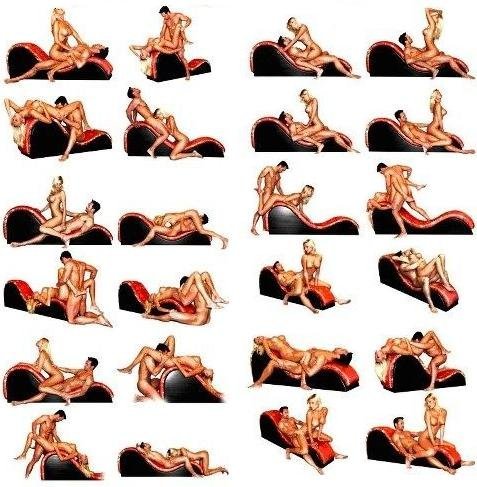
8. Coffee maker
Slide the “on button” open and check that no empty cup is stuck. Insert a new cup. Check the water jug and fill the jug with water if necessary. Choose from the three circles for a normal coffee, normal espresso or a small espresso. Place your coffee cup and press the button of your choice.
9. Bed linen
A complete set of bed linen can be found in the wooden blanket chest in the playroom at an additional cost.

10.Heating
As befits an authentic Amsterdam building, the central heating may cause the temperature to rise slowly. To speed up this process, there are two electric auxiliary heating sources that you can use anywhere. You will find this in the cupboard next to the refrigerator.
Please note!!! The radiators will start to heat up after you turn the radiator valve open and set the thermostat (next to the refrigderator) 21 degrees celsius.
11. Wifi code
Network: TSA
Password: TheSuite2019
12. Photo-art
All photo art in The Suite Amsterdam is for sale, printed on different materials and in different sizes. Contact information for the photo artist upon request.

13.Checkout procedure
Everything that is important during checkout is described in the following link www.thesuite.amsterdam/en/checkout

